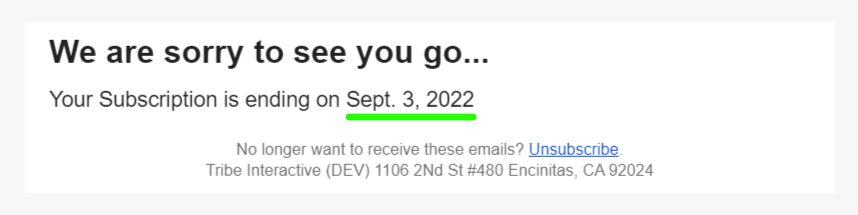This field will allow you to include a dynamic text to remind your customers about their “Subscription End Date” after they’ve cancelled their plan and their PlanStatus equals pending-cancel.
- Create a flow triggered by the
WC Subscription Status Changedevent. - Add the trigger filter
PlanStatusequalspending-cancel
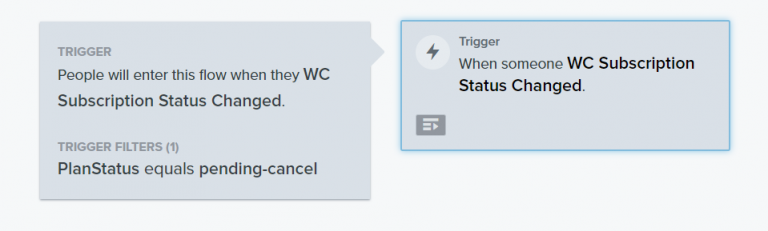
3. Edit your email template and add to your text block:
Your Subscription is ending on {{ event|lookup:'Subscription End Date' |format_date_string|date }}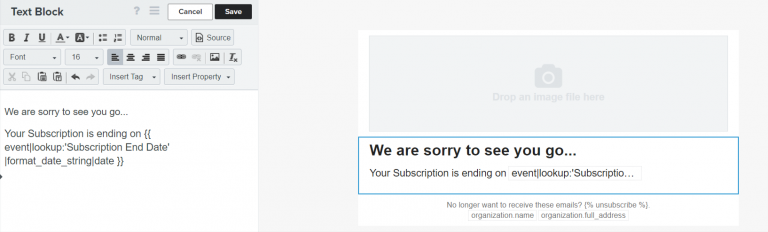
4. Save it and preview it with a profile that contains PlanStatus equals pending-cancel