1. Download the plugin from your Tribe account
2. From within your WP admin, go to Plugins > “Add New “
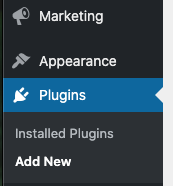
3. Click the “Upload plugin” button, select the plugin to upload, install and activate.
4. Navigate to the plugin license settings
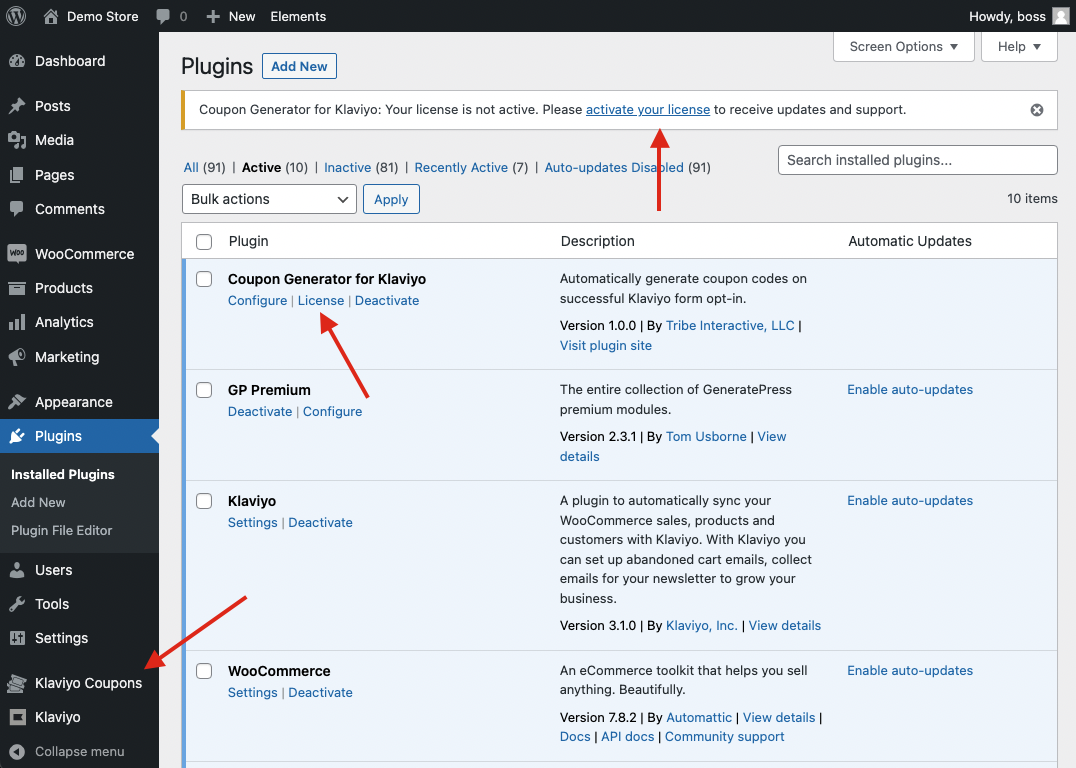
5. Enter your license key and save settings
6. Activate your license
